Just as my students had off for the summer, I too took a break from school related things. That includes this blog. It's not that I didn't think about my wonderful students or my impending classes, I did. I really did. I just needed a break.
For this post I'm going to answer the most popular email question I receive. Oh, and I did receive many student emails over the summer. I opened up my inbox recently and was bombarded. The number one question was, what computer should I buy?
This is a tricky question for me to answer. I'm not one to dictate what my students use. While I will always promote buying a Mac, it's not my decision to make. That said, here are my recomendations:
Buy the biggest, fastest, baddest Mac you can for the money you have. If you only have $600 and have a monitor, keyboard and mouse, buy the mini, if you have unlimited funds, go for it with the ultimate imac or Macbook Pro maxed out to the gills.
Think about usage. Do you need/want to bring the computer to class or is it ok to stay in your room? Are you doing regular print work or are you doing memory intensive video editing? Do you illustrate in Painter, Photoshop or Illustrator? Are you using it to check in on Facebook only or is it going to be a serious workhorse.
Don't forget the software. Once you have your new computer, it's useless without the proper software. Make sure you put those fees into your budget as well. Fortunately most software companies give steep discounts to students which you can take advantage of through the bookstore or through sites like journeyed.com and academicsuperstore.com.
You need protection. I regularly turn down buying extra warranties at Best Buy and the like, but here is one warranty that you need to buy. Invest the extra into the AppleCare Protection Plan. It extends the warranty from 1 year to 3 years. You never know what will happen. I've called AppleCare many times with anything from software issues to printing issues to hardware problems. It's worth the money and the people are always friendly and helpful.
You need umph. If you had me for Digital Design, you'll remember that RAM is the fuel which gives the computer power. The more RAM, the more programs you can have open and the greater the function those programs will have. Speed, btw, if the GHz of the computer. The higher the hertz, the faster the machine. RAM assists by working together with the GHZ to give you the best performance from your computer. The hard drive is where everything is stored. The higher rpm on a drive, the faster it can retrieve and save info. Personally, I'll sacrifice space for a faster rpm. I'm an instant gratification kind of person. I can always get an external drive if I need more space.
A Back-up Plan is needed. The new operating system, Leopard, comes with Time Machine, an automatic back-up system to help ensure you never lose your work. Even if you don't want to use the software. Make sure you have a back-up plan in place. The worst feeling in the world is losing your work the night before its due. (Raise your hand if this has happened to you. *raising my own hand*) Get an external hard drive. For less than $200, you can rest easy knowing you have everything saved. Just make sure you use it! Or, if you can't afford it, back-up to CD or DVD on a regular basis. It's a cheaper method that will save you heartache. Just make sure you label them well. Which ever method you use, make sure you train yourself to back up your work everyday or every week at minimum.
Here's the lowdown on the various Mac options:
Mac Mini - a great option if you already have a monitor, keyboard and mouse. Starting at $579* it's a little workhorse. Albeit, it doesn't have the upgrade potential like some of the other Mac models, it has plenty of zip to work in all the Adobe software. This is not, however, ultimately going to give you the power for memory intensive files such as huge, layered PSD file or any video editing software.
MacBook and MacBook Air- While great computers, skip them if you need to do serious design work. If you're going to get a laptop, go for the MacBookPro. See below.
MacBook Pro - A powerful laptop. This is ideal for design students. It has the umph to handle complicated files and it's portable to boot. I'm writing this post on one right now. This is the choice for you if you want to tote your computer around with you, bring it to class or relax outside while you slave over a new design. It starts at $1799* but you should invest a little more to max out the RAM (see above). With more RAM and the AppleCare Protection Program, you're now up to $2218.00*. My ideal 15" MacBook with more RAM, fastest GHz, an upgraded hard drive and the Protection Plan runs $2988.00.* The same thing in a 17" goes up to $3288.00*
iMac - the perfect choice if you don't need to take your computer with you. According to everything I've been reading, the new iMac is the cat's meow. This baby has brains and beauty all wrapped up into one. It has more than enough power to complete even the most intensive tasks and has a great big screen to hold all of those space grabbing palettes. The basic with the Protection Plan starts at $1268.00 but as I stated above with the MacBook Pro, you may as well go for it if you can. The ultimate model with a 24" screen, dual 3.06 GHZ, maxed out RAM, upgraded hard drive (1Terabyte of space - Holy Moly!) and the Protection Plan runs just $2583.00*. Other models fit in between so it can accomodate any budget.
Mac Pro - the daddy of them all. This powerhouse is the computer for those seriously getting into movie making/editing and high end computer animation. This computer is not for the weak of heart. It is 100% customizable up to 8-core processing. Most people don't need this computer. Heck, I don't even need this computer. Let's just not talk about the fact that I want it for the sake of wanting it. With the Protection Plan included, this model starts at $2798.00*. You can customize it to the max, you might want to sit down for this, for$17,333.00*. Average people like you and me don't need this kind of power, but if you prefer a desktop over a laptop or all-in-one iMac, the lower end version of this computer is perfectly fine. Don't forget you'll still need a monitor if you purchase this one.
I hope this has been helpful for you. Go forth and buy with confidence!
*prices are accurate as of 08-15-08 and reflect the education discount from Apple.

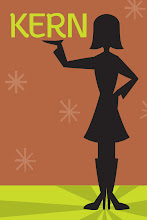





1 comment:
I got myself an imac sophmore year and I love it...haven't had any problems. (knock on wood) I personally don't feel that you need to take a laptop to class. It's too stressful for me to tote something that pricey around town even with a protection plan, but that's just my opinion.
I don't have any classes with the Please Kern crew this semester! What happened?! haha. Hope to see you around the new hallways.
-Jenna
Post a Comment