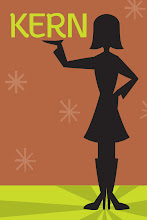From Collapse Design
From Collapse Design From typographyshop.com
From typographyshop.com An awesome shirt by Khoi Vihn that can be bought here.
An awesome shirt by Khoi Vihn that can be bought here. From Veer
From Veer A great scarf also from Veer
A great scarf also from Veer
The ultimate gift for the die-hard designer—
Helvetica the movie from here.
What the hell, two more I can't resist because, as you know, one can never get enough reminders to KERN: