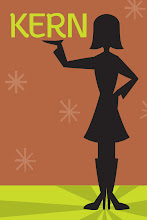REWIND!
Are you graduating in December? Are you enrolled in portfolio this coming fall — the 8-week CD Stressathon? Yes? You can pretend to be blissfully ignorant of what lies ahead and spend the summer in sweet denial. You can come back in the fall and FREAK OUT! Forgetting about your CD stuff for the summer sounds like a chillin’ plan but truthfully it’s a kinda dumb one. (Don’t you just hate when old people use silly slang?)
Do yourself a favor; allocate at least a small part of your summer – perhaps 2 to 3 hours a week preparing for portfolio class. A little preparation can go a long way to keeping your stress level much more manageable. I’ve taught enough portfolio classes that I have learned from students, which strategies work and which — quite frankly — don’t. Procrastination, disorganization and a haphazard approach to time management don’t fair well in portfolio class. (Yep, I am a nag.)
Here are a couple of tried and true suggestions that I am going to throw out there. Do with them what you will.
1. Before you go home for the summer touch base with you portfolio teacher. Find out exactly what is required for class. Ask for any materials that might help get you started. Consider asking your portfolio teacher to take a look at your work and getting some feedback before you leave school. Generally most portfolio profs require a minimum of 10 projects but remember a multi-piece project counts as one.
2. Create a thorough list of what you consider potential portfolio projects and prioritize that list from love it, like it, to hate it. Then take that list and break it down into categories. Everyone has a different method but here is the one I use: try to distribute the majority of your projects evenly over the first four categories. If all 10 projects are in categories 5 and 6 you may have some soul searching to do.
- Definite inclusion – completed
- Definite inclusion – could use as is but would like to change
- Definite inclusion – tweaking and fine-tuning
- Definite inclusion – moderate work necessary
- Definite inclusion – major work necessary
- A possibility when other work is complete.
3. Organize, organize, organize! Open each project. If it was compiled in an old version of a program save as a new copy in your current software and attempt to print it. I can’t tell you the number of times I have heard, “but it printed perfectly a year ago.” Make sure you have all fonts and images. If it isn’t packaged, package it. Create a job jacket for each project. Write down on the outside of each job-jacket what supplies you will need and what you need to do to finish the project. If you need to find images with better resolution, work on that. Time-consuming, fairly mindless work isn’t stressful when you aren’t on deadline but can become all-consuming frustration when you feel like ten things are due at one time.
4. Once organized, backup your work! Stick a CD in each job-jacket with the project name, your name and date. Enough said. Do you know how much time it takes to go to each of your professors to get pdfs of your projects when your hard-drive with everything on it has crashed?
5. Write your resume and start to think about a personal identity system. Walk over to Career Services in Admin and request your very own “How to Booklet” before you take off. Talk to CD profs to take a look at their CD resume stashes for ideas. Having this at least 75% completed by the first day of class can really keep you ahead of the game.
6. Save money. The more mounting, pocket construction and well building that you want to farm-out the more money you will need. I had someone who did all their own mounting, pockets and wells—granted they had access to free printing — who spent about $300 total on portfolio while another person paid to have everything mounted and pockets/wells built that spent about $1200. I would say the average is about $600 – $700. These costs also included the cost of the portfolio, supplies and professional photography for three-dimensional work. (Having access to your own large format good quality printer can be a real timesaver for portfolio class. If you equate time to money it can be a real cost saver too. The Cannon i 9900 and the Epson R1800 seem to be the current faves.)
7. Create a time management plan. It is kind of a pain-in-the-rear to work out but from the feedback I received from my students it is well worth the initial aggravation. Plot out a very thorough day-to-day calendar of what you want to get accomplished and when you plan to have each project complete. It is really kind of scary to think about but will keep you on task through the semester.
So I am trying to come up with ten. Hmmmm... OK so at this point you’re rolling your eyes, your muttering “yea I’ll work on portfolio this summer when hell freezes over” and you have that, “Please no more-prof-kaka-glazed-over expression.”
Read on my design-grass hoppers...
Some comments from 2008 graduating seniors:
From J.R:
“I would tell a junior that the calendar at the beginning of the semester helps so much even if it is hard to think that far ahead."
From A.F.
“I have a big puzzle board — probably 20" x 30" + I have a large, self-healing mat 24" x 17"— which came in exceedingly handy when it came to cutting boards and trimming out projects. Buy 100 pack of Exacto blades. Pay the $ now + you’ll have blades the rest of your life, or portfolio, whichever lasts longer. The more time you spend on projects now, the less you have to do for portfolio. YOU NEED TO LEARN TIME MANAGEMENT SKILLS!”
“Stay organized + keep everything. Back up everything. Go to Profs for comments. The more work you do now will pay off in the long run.”
From D. B.
“Most important advice is to have projects near completion, and don’t fear portfolio, it’s not that bad.”
“Try to do most of the stuff yourself. I did all but trimmed my boards and make my well and spent much less than someone who did nothing themselves. Plus you feel better about it”
From M.O.
“Find and organize all your files before class.”
“I made a chart to hang up in my room with all my projects and steps such as computer changes, back up files, take photo, print, comp, mount. I would give myself a smiley sticker for everything I accomplished. It was more motivating then the calendar.”
From C.G.
“Another thing that I found useful was having a small T-square ruler to help me mount.”
From B.M.
“Plan ahead and try to get done a week before anything is due.”
From A.V.
“Work slowly and carefully. Take your time and avoid the trip to the emergency room. Sleep deprivation + sharp objects = emergency room”
From G. W.
“Own printer would make life a million times easier! Print early...reprinting happens. Following calendar helps.”
From A. G.
“Do your projects as well as you can the first time — that saved me a lot of work/headaches in portfolio. Buy a printer junior year and get to know it then. I also can’t even begin to tell you how happy I was to find that all of my files were organized, well labeled, and had fonts stored with them, so I didn’t have to waste time looking for anything.”
From D.M.
“The most important advice that I would give to a junior would be to follow your portfolio calendar. Also I would recommend that you just sit down and work. I know this is time consuming but this is what shows your talent as a designer. The two most important words of advice are DON'T PROCRASTINATE!”
“Just grab hold and enjoy the ride of portfolio. It is stressful but hey you have already made it through 31/2 years of stress so a ½ semester’s worth is nothing. :-)”
From B.S.
“Make sure you have extras of everything. Chances are you’ll redo a lot. Start working on your resume now, that took a lot of focus away from just the portfolio. And redo projects over the summer, make them the best they can be now to minimize work later on.”
From T.F.
“Start your own personal logo ahead of time, it’s just like an additional project added to the other 10+ you have to fix, and it can be frustrating”
And finally from R.H.
“If you wouldn’t want to buy or hang up every piece you have in your portfolio don’t put it in. You have to love it. And as Sagmeister said, ‘Complaining doesn’t solve anything!’ and as Yoda says, ‘Do or do not there is no try!’ :-) ”
And finally, finally, finally from Ms. Dash
While looking for the Sagmeister quote online, I found this link. I didn’t find that quote —I’m going to trust R.H. on this one — but you’ll like these. Check it out. http://www.oneplusoneequalsthree.com/2004/03/what_is_design.html
Good-luck and what are your plans for the summer? How are you planning on preparing for your portfolio and/or senior year? What can you do to make you last year not only memorable, but able yourself to come out the other side with your sanity intact?